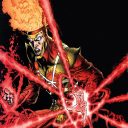Hello, I am new Crossover user I have few questions.
1) I noticed when I right click on a bottle I get the following options/settings:
High Resolution Mode
Perforamnce Enhanced Graphics
Performance Enhanced Synchronization
DXVK Backend
How should I know what to turn on or off?
2) I have enabled hot corners in my MacOS so top left corner always sends the MacOS to sleep but when I play a game in CrossOver the hot corners will take affect and my computer will go to sleep. Very annoying. How to fix?
3)When playing FPS and use the mouse to control the camera/pointer , I also get the system mouse/pointer on my game moving all around the screen. How to fix this?
4) Do controllers like PS5 work or not?
thanks