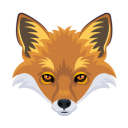Was there a resolution found?
I get the following when I launch
$ /Applications/CrossOver.app/Contents/MacOS/CrossOver
/BuildRoot/Library/Caches/com.apple.xbs/Sources/AppleFSCompression/AppleFSCompression-96.30.2/Common/ChunkCompression.cpp:50: Error: unsupported compressor 8
/BuildRoot/Library/Caches/com.apple.xbs/Sources/AppleFSCompression/AppleFSCompression-96.30.2/Libraries/CompressData/CompressData.c:353: Error: Unknown compression scheme encountered for file '/System/Library/CoreServices/CoreTypes.bundle/Contents/Resources/Exceptions.plist'
/BuildRoot/Library/Caches/com.apple.xbs/Sources/AppleFSCompression/AppleFSCompression-96.30.2/Common/ChunkCompression.cpp:50: Error: unsupported compressor 8
/BuildRoot/Library/Caches/com.apple.xbs/Sources/AppleFSCompression/AppleFSCompression-96.30.2/Libraries/CompressData/CompressData.c:353: Error: Unknown compression scheme encountered for file '/System/Library/CoreServices/CoreTypes.bundle/Contents/Library/AppExceptions.bundle/Exceptions.plist'
ImportError: Bad magic number in /Applications/CrossOver.app/Contents/SharedSupport/CrossOver/lib/python/cxutils.pyc
Then I get the window with
Initialization Failure
CrossOver is unable to initialize a critical component.
Failed to import cxutils module into Python. See console for errors.
The program will now exit.
Interestingly, when I try to click on the window to copy the text for this post, I then get
/BuildRoot/Library/Caches/com.apple.xbs/Sources/AppleFSCompression/AppleFSCompression-96.30.2/Common/ChunkCompression.cpp:50: Error: unsupported compressor 8
/BuildRoot/Library/Caches/com.apple.xbs/Sources/AppleFSCompression/AppleFSCompression-96.30.2/Libraries/CompressData/CompressData.c:353: Error: Unknown compression scheme encountered for file '/System/Library/Frameworks/AppKit.framework/Resources/Base.lproj/NSTextViewContextMenu.nib'
2018-05-04 00:53:31.273 CrossOver[781:19126] NSSoftLinking - The ShareKit framework's library couldn't be loaded from /System/Library/PrivateFrameworks/ShareKit.framework/Versions/A/ShareKit.
2018-05-04 00:53:55.386 CrossOver[781:19126] NSSoftLinking - The ShareKit framework's library couldn't be loaded from /System/Library/PrivateFrameworks/ShareKit.framework/Versions/A/ShareKit.
$ which python
/usr/bin/python
$ python --version
Python 2.7.10
I think I'm running stock python. I do use homebrew, but would probably use pythonenv if I needed something specific.
This is a fresh install on this machine - have never run Crossover on it before. I do have a version of wine that I've had for a bit.
$ wine --version
wine-2.18
Do people have to uninstall the free version wine when they use Crossover?
Thanks!