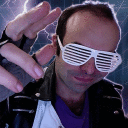Hello everyone, I'm new to this forum and Crossover also. As subject, I need for DAZ Studio 4.15-64 bit, because Apple updated macOS to v.11 Big Sur and DAZ Studio is no more compatible. Developers are making a new one, which won't be ready for at least 8-9 months. I started a new bottle with Windows 10 64 bit and installed DAZ Studio and it seems to work fine.

Although, to be complete, needs to be installed through DAZ Install Manager (aka DIM), which is installing all support files as well. I have some troubles with it. First, as you can see in the pic, DIM doesn't save my login data (impossible to click the checkbox).

Second, the database of the library isn't working and gives an error on startup, impossible to login the account and connect the CMS database.
is a common issue, but can't be fixed at all with Crossover, so if anyone is having the same, I accept any suggestions. As I said before, I'm new to Crossover. The first thing I did was disabling the Antivirus scan. Looks like there's no connection or there is a firewall blocking the ports.

Unfortunately this is at the moment, the only way I have to run DAZ Studio.
Thanks in advance,