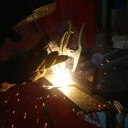Greetings,
I am trying to get TrueStudio 9.3.0 to go on CrossOver. Available here for Windows (and Linux):
https://www.st.com/en/development-tools/truestudio.html
The install works fine. The launch appears to try to use the shortcut, which doesn't launch or give useful logs.
I tried manually running a command browsing to:
"/Users/jhg/Library/Application Support/CrossOver/Bottles/64-bit_Win10_Dependencies/drive_c/Program Files (x86)/Atollic/TrueSTUDIO for STM32 9.3.0/ide/TrueSTUDIO.exe"
Output which seems to indicate that the path is not handling the whitespace:
Running command: C:\Program Files\Atollic\TrueSTUDIO for STM32 9.3.0\ide\TrueSTUDIO.exe
Bottle: Blank_KitchenSink_Win7
Debug channels:
Extra environment variables (null)
CrossOver 21.1.0.33869
macOS Version 10.16 (Build 21C52)
Install location: /Users/jhg/Applications/CrossOver.app
Mac Locale: en_US
CXConfig->read(/Users/jhg/Applications/CrossOver.app/Contents/SharedSupport/CrossOver/etc/CrossOver.conf)
CXConfig->read(/Users/jhg/Library/Application Support/CrossOver/CrossOver.conf)
Product version=21.1.0.33869
73517: Grabbing the '/var/folders/nb/cy4pgfnj3h3gwk6vjv7_fcbm0000gn/T//.wine-501/bottle-100000f-93688c.lock' lock
73517: Got the '/var/folders/nb/cy4pgfnj3h3gwk6vjv7_fcbm0000gn/T//.wine-501/bottle-100000f-93688c.lock' lock
CXConfig->read(/Users/jhg/Library/Application Support/CrossOver/Bottles/Blank_KitchenSink_Win7/cxbottle.conf)
Mode = 'private'
Bottle environment variables:
CX_BOTTLE_CREATOR_APPID -> com.codeweavers.unknown
** Mon Jan 10 18:30:06 2022
Starting '/Users/jhg/Applications/CrossOver.app/Contents/SharedSupport/CrossOver/bin/wineloader32on64' 'winewrapper.exe' '--new-console' '--workdir' 'C:' '--start' '--'
'C:\Program' 'Files\Atollic\TrueSTUDIO' 'for' 'STM32' '9.3.0\ide\TrueSTUDIO.exe'
Environment:
CX_ROOT = "/Users/jhg/Applications/CrossOver.app/Contents/SharedSupport/CrossOver"
CX_BOTTLE = "Blank_KitchenSink_Win7"
WINEPREFIX = "/Users/jhg/Library/Application Support/CrossOver/Bottles/Blank_KitchenSink_Win7"
CX_WINDOWS_VERSION = <undefined>
PATH = "/Users/jhg/Applications/CrossOver.app/Contents/SharedSupport/CrossOver/bin:/usr/bin:/bin:/usr/sbin:/sbin"
DYLD_LIBRARY_PATH = "/Users/jhg/Applications/CrossOver.app/Contents/SharedSupport/CrossOver/lib64:/Users/jhg/Applications/CrossOver.app/Contents/SharedSupport/CrossOver/lib32on64"
WINEDLLPATH = "/Users/jhg/Applications/CrossOver.app/Contents/SharedSupport/CrossOver/lib32on64/wine"
WINEDLLOVERRIDES = <undefined>
LD_PRELOAD = <undefined>
LD_ASSUME_KERNEL = <undefined>
WINELOADER = "/Users/jhg/Applications/CrossOver.app/Contents/SharedSupport/CrossOver/bin/wineloader32on64"
WINESERVER = "/Users/jhg/Applications/CrossOver.app/Contents/SharedSupport/CrossOver/bin/wineserver"
WINEDEBUG = <undefined>
CX_LOG = <undefined>
CX_DEBUGMSG = <undefined>
DISPLAY = <undefined>
VKD3D_DEBUG = <undefined>
VKD3D_SHADER_DEBUG = <undefined>
73517: Releasing the '/var/folders/nb/cy4pgfnj3h3gwk6vjv7_fcbm0000gn/T//.wine-501/bottle-100000f-93688c.lock' lock
Command:
/Users/jhg/Applications/CrossOver.app/Contents/SharedSupport/CrossOver/bin/wineloader32on64 winewrapper.exe --new-console --workdir C: --start -- C:\Program Files\Atollic\TrueSTUDIO for STM32 9.3.0\ide\TrueSTUDIO.exe
0150:fixme:exec:SHELL_execute flags ignored: 0x00000100
0150:fixme:imm:ImeSetActiveContext (0x17f0d0, 1): stub
0150:fixme:imm:ImmReleaseContext (000100CE, 0017F0D0): stub
winewrapper.exe:error: cannot start L"C:\\Program" (error 31)
Manually navigating to the .exe in the windows Explorer does not work (can't seem to capture that log either).
Here is the default Application shortcut log:
Running launcher: Atollic TrueSTUDIO for STM32 9.3.0 (StartMenu.C^3A_ProgramData_Microsoft_Windows_Start+Menu/Programs/Atollic/TrueSTUDIO for STM32 9.3.0/Atollic TrueSTUDIO for STM32 9.3.0.lnk)
Command-line options:
Bottle: 64-bit_Win10_Dependencies
Debug channels:
Extra environment variables (null)
CrossOver 21.1.0.33869
macOS Version 10.16 (Build 21C52)
Install location: /Users/jhg/Applications/CrossOver.app
Mac Locale: en_US
CXConfig->read(/Users/jhg/Applications/CrossOver.app/Contents/SharedSupport/CrossOver/etc/CrossOver.conf)
CXConfig->read(/Users/jhg/Library/Application Support/CrossOver/CrossOver.conf)
75085: Grabbing the '/var/folders/nb/cy4pgfnj3h3gwk6vjv7_fcbm0000gn/T//.wine-501/bottle-100000f-932288.lock' lock
75085: Got the '/var/folders/nb/cy4pgfnj3h3gwk6vjv7_fcbm0000gn/T//.wine-501/bottle-100000f-932288.lock' lock
CXConfig->read(/Users/jhg/Library/Application Support/CrossOver/Bottles/64-bit_Win10_Dependencies/cxbottle.conf)
75085: Releasing the '/var/folders/nb/cy4pgfnj3h3gwk6vjv7_fcbm0000gn/T//.wine-501/bottle-100000f-932288.lock' lock
CXRWConfig->new(/Users/jhg/Library/Application Support/CrossOver/Bottles/64-bit_Win10_Dependencies/cxmenu.conf)
'/Users/jhg/Library/Application Support/CrossOver/Bottles/64-bit_Win10_Dependencies/cxmenu.conf' not modified -> no need to save
Starting 'StartMenu.C^3A_ProgramData_Microsoft_Windows_Start+Menu/Programs/Atollic/TrueSTUDIO for STM32 9.3.0/Atollic TrueSTUDIO for STM32 9.3.0.lnk'
system encoding='UTF-8'
Exec-ing '"/Users/jhg/Applications/CrossOver.app/Contents/SharedSupport/CrossOver/bin/wine" --bottle "64-bit_Win10_Dependencies" --check --wait-children --start "C:/ProgramData/Microsoft/Windows/Start Menu/Programs/Atollic/TrueSTUDIO for STM32 9.3.0/Atollic TrueSTUDIO for STM32 9.3.0.lnk" --cx-log -'
0024:fixme:exec:SHELL_execute flags ignored: 0x00000100
0024:fixme:exec:SHELL_execute flags ignored: 0x00004100
00f0:fixme:seh:get_thread_times not implemented on this platform
00f0:fixme:ntdll:NtQuerySystemInformation info_class SYSTEM_PERFORMANCE_INFORMATION
I have tried the KitchenSink_Win7 and 64-bit_Win10_Dependencies without luck.
I do know that the app uses Java, though it is packaged with the JRE it needs.
What next?
Cheers,
Joe