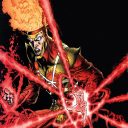I am a Crossover subscriber. However, the main game I play – Lord of the Rings Online/LOTRO – has many Mac players for whom the cost of a Crossover license is a major impediment to their adoption of the application. I recently tried gcenx's public build of WINE which is based on Crossover 22.0.1's WINE code and it runs LOTRO under MacOS 13 Ventura just as well as Crossover itself with one exception:
Some players, if they are using DirectX 10 or DirectX 11 with Antialiasing enabled, get a "blank red screen" although they can hear the game sounds and can issue keyboard commands even though they can't see anything (useful for not having to force-quit when this happens). Disabling Antialiasing, or leaving Antialiasing enabled and switching to DirectX 9, resolves this issue for them. This issue is not universal, some specific Mac hardware experiences this issue while others do not.
I am fairly certain that this issue is a result of the vulkan backend, as I have noted the exact same symptom and resolutions for LOTRO in Crossover itself. The best solution in commercial Crossover is to enable DXVK rather than using the default vulkan backend. In commercial Crossover, LOTRO runs great on all hardware with DXVK, DirectX 11, and Antialiasing enabled.
My question:
Is it possible to issue some command in the Terminal, "wine -XXX" or whatever, or some setting in winecfg, or some similar easy method; to force the use of DXVK rather than vulkan using this public build of WINE from gcenx?