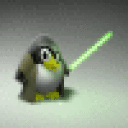I had no installation issues--just remember to uncheck the box at the end of the installation (it launches Foxit) so Crossover can cleanly exit the installation.
Some notes on compatibility:
- I tested all of the "Comment" tools and they work. After saving, closing, and re-opening the file with Foxit, all anotations remained.
- The "PDF Sign" feature worked, though the signature image used (png) did not display properly.
- Forms can be completed and saved.
- The email function only partially works. It will launch your client's compose window but does NOT attach the file you're working.
- Compatibility with other products, after making/saving changes to a PDF document in Foxit Reader 6:
- Some anotations do not display properly in the Okular PDF viewer: the "stamp" existed but wasn't rendered properly, the signature did not display properly (see #2 above), and the "Note" callout just shows the icon (hovering does not display the note).
- In both the Linux and Windows versions of Adobe Reader, only completed form fields, the "typewriter" tool anotations, and the signature box are rendered (again, signature is a bit off). However, I've noticed the Windows version of Foxit and Adobe don't always cooperate either.
- Any anotations made with the Crossover version are retained when opening the PDF with the Windows version of Foxit and vice versa. However, the Windows version creates proper signatures and renders the stamps more cleanly.
- I'm not sure why, but any file changed/saved with Foxit no longer displays the PDF image if "Preview" mode is set in the file browser (Dolphin, in my case).
I did NOT test any form creation functions as I do not use those.