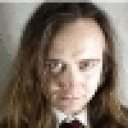Hi Guys,
Outlook 2010 was running perfectly for me, I've had no issues until now.
Outlook is fullscreen, and when I open a new message it also opens full screen. the "restore" option is grayed out on the program icon menu (top left) and clicking the "maximize/restore" button on the right hand side (next to the X) just makes it do a wee dance then sit back where it was on full screen.
When I'm away from my desk and only using 1 monitor, outlook coveres over my gnome panels so I can't do anything apart from minimize outlook.
I've gone in to the bottle's wine settings and unchecked "allow window manager to decorate windows" but that had no effect.
I've also tried "Move" and "Size" from the program icon, neiter of them worked.
Another thing I tried was right clicking the task bar button for outlook and using "maximise" and "resize" from there, but this also did not work.
any ideas?