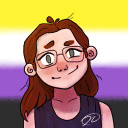Hello,
After installing Office 2016 and Mendeley for my studies, I discovered -at the cost of my sight- that the wine programs would disable or crash the night mode or night light of Gnome, at least on Manjaro.
I found a solution to this on a reddit board, but nothing on the Crossover page, so i figured it could come in handy for someone some day. Here the solution, adapted from this reddit post
For Crossover users, you need to :
1) Close all Wine software that's opened
2) Open the user.reg file of your concerned wine bottle by running for example :
nano .cxoffice/#insert- name- of-your-bottle-here#/user.reg
3) Then, paste the following lines to the file, with some adjustments:
[Software\\Wine\\X11 Driver] 1269299093
"UseXVidMode"="N"
EOF
In my instance, I noticed that the other lines had fewer backslashes (\) and a different number, therefore, mine looked as follows:
[Software\Wine\X11 Driver] 1617715938
"UseXVidMode"="N"
You might have a different number or amount of backslashes yourself, adapt the line to your file.
Et voilà, that did the trick for me!
If you reopen the .reg file, you'll notice that your input merged with the "Sreendepth" line, because both are in the same source. It seems to be fine.
I hope this won't come in handy to many people, but in case, here it is!
Best regards, DP