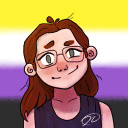Is it possible to run multiple PC programs at the same time or do I need to install them all in the same bottle and they startup at the same time I startup the bottle? Or do I need to run Crossover 2x?
For example I have a Z-board Fang keypad from Ideazon before Steel Series took it over. It never was Mac compatible and it remains the same with Steel Series. Since I am using the mouse mirrored on my left hand (I switched the left and right buttons as well), I am using the Fang with my right hand (mainly for movement). Not all buttons like "1" work so I want to use the PC driver to address the key mapping. I also might want to switch from the game to the Fang configuration to choose a different layout. For raiding and exploring I might want to use different layouts.
Also I might want to use a mouse recorder for repetitive tasks and make it a macro button. For example in Legends of Grimlock I need to flip a switch, turn left, side step right, throw a stone, turn left, step forward, wait for gate to open, step 2x forward, wait for door to open, side step left. I fail each time, but with this editable macro I could play with the time periods in between to speedup or slow the movement.
If this is cheating, that's beside the point. The game might not run optimal with Crossover and instead of me being fustrated all the time, and I am looking for a solution.